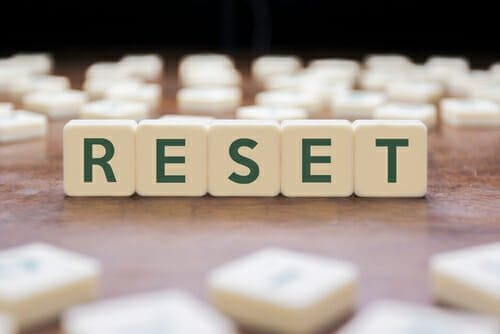Introduction
A table saw is an indispensable tool for woodworking enthusiasts and professionals alike. As with any power tool sometimes experience issues that require troubleshooting and maintenance.
One common problem is an overload. Which occurs when the table saw’s motor becomes overworked and overheats. Triggering the built-in overload protection system. This article will provide a comprehensive guide on how to reset the overload on a table saw. Together with tips for preventing future overloads and ensuring the longevity of your tool.
Understanding Overload Protection
1. The Purpose of Overload Protection
Overload protection is a safety feature. It is designed to protect the table saw’s motor from excessive heat or strain caused by damage. When the motor becomes overloaded, the overload protection system will automatically shut down the tool, preventing damage and potential injury.
2. Common Causes of Overloads
There are several common causes of overloads in table saws:
– Cutting material that is too thick or dense for the motor’s capacity
– Using a dull or damaged blade
– Feeding the material through the saw too quickly
– Running the table saw for extended periods without a break
Resetting the Overload on a Table Saw
1. Power Down and Unplug the Table Saw
When the protection system has been become active, the first step is to turn off the table saw and unplug it from the power source. This ensures your safety while working on the tool and prevents any accidental startups during the reset process.
2. Allow the Motor to Cool
Before trying to reset the overload, it’s important to let the table saw’s motor cool down for a sufficient amount of time. This can take anywhere from 15 to 45 minutes, depending on the severity of the overload and the ambient temperature of the workspace.
3. Locate the Reset Button
Once the motor has cooled down, locate the overload reset button on your table saw. This button is usually red and may be labeled „Reset” or „Overload.” It can typically be found near the motor housing or the on/off switch.
4. Press the Reset Button
Firmly press the overload reset button to re-engage the motor and restore power to the table saw. If the reset button does not click or engage, the motor may still be too hot. Allow more time for the motor to cool before attempting to reset again.
5. Test the Table Saw
After resetting the overload, plug the table saw back into the power source and turn it on. If the saw starts up and runs smoothly, the overload has been successfully reset. If the table saw still does not start or the overload trips again, there may be an underlying issue that requires further troubleshooting or professional servicing.
Preventing Future Overloads
1. Use the Correct Blade
Always use the appropriate blade for the type and thickness of the material you are cutting. Using a dull or damaged blade can cause strain on the motor, leading to an overload.
2. Adjust the Cutting Speed
Feeding the material through the saw too quickly can also cause an overload. Adjust your cutting speed to a pace that allows the saw to cut efficiently without overworking the motor.
3. Take Breaks During Extended Use
Running the table saw for extended periods without a break can cause the motor to overheat. If you plan to use the saw for an extended period, take regular breaks to allow the motor to cool and prevent overloads.
4. Regular Maintenance
Perform regular maintenance on your table saw, including cleaning the motor, checking for loose parts, and replacing worn or damaged components. A well-maintained table saw is less likely to experience overloads and will have a longer lifespan.
5.Use the Correct Blades
Make sure that you use the correct blade for the type of material you are cutting. Blades that are too small can cause the motor to work harder, resulting in an overload. Replace blades when they become dull or worn to ensure that the saw is cutting efficiently and to reduce the risk of overheating the motor.
6. Keep It Clean
Cleaning your table saw regularly can help reduce the risk of overheating the motor. Dust and debris can accumulate on the motor and cause it to work harder, resulting in an overload. Make sure to keep your saw clean and free of debris and dust to help it run more efficiently.
7. Proper Setup
When setting up your table saw, make sure that the saw is level and that all the components are properly adjusted and tightened. If the saw is not level, it can cause excessive strain on the motor, resulting in an overload.
8. Keep It Cool
If your saw is overheating, the motor can be damaged. To reduce the risk of overheating, make sure that the saw is in a well-ventilated area and that the motor is not covered by any dust or debris. You can also purchase an aftermarket fan to help keep the motor cool.
Read more about: